Download EDDMapS Records - Advanced Query Tools
The publicly available data in EDDMapS can be downloaded by anyone with an EDDMapS account. The records have been used to create priority lists, manage invasive species populations, conduct research, and more.
📘 Instructions
The best way to get the data you want is to use the Advanced Query Tool
Click on Tools.
Click on Advanced Query Tools.
Adjust the query to the filters that you need for your data set.
More filters are available under the Advanced button.
The only options available are those that will result in data. If you are missing a filter option, it is because the result will be 0 records.
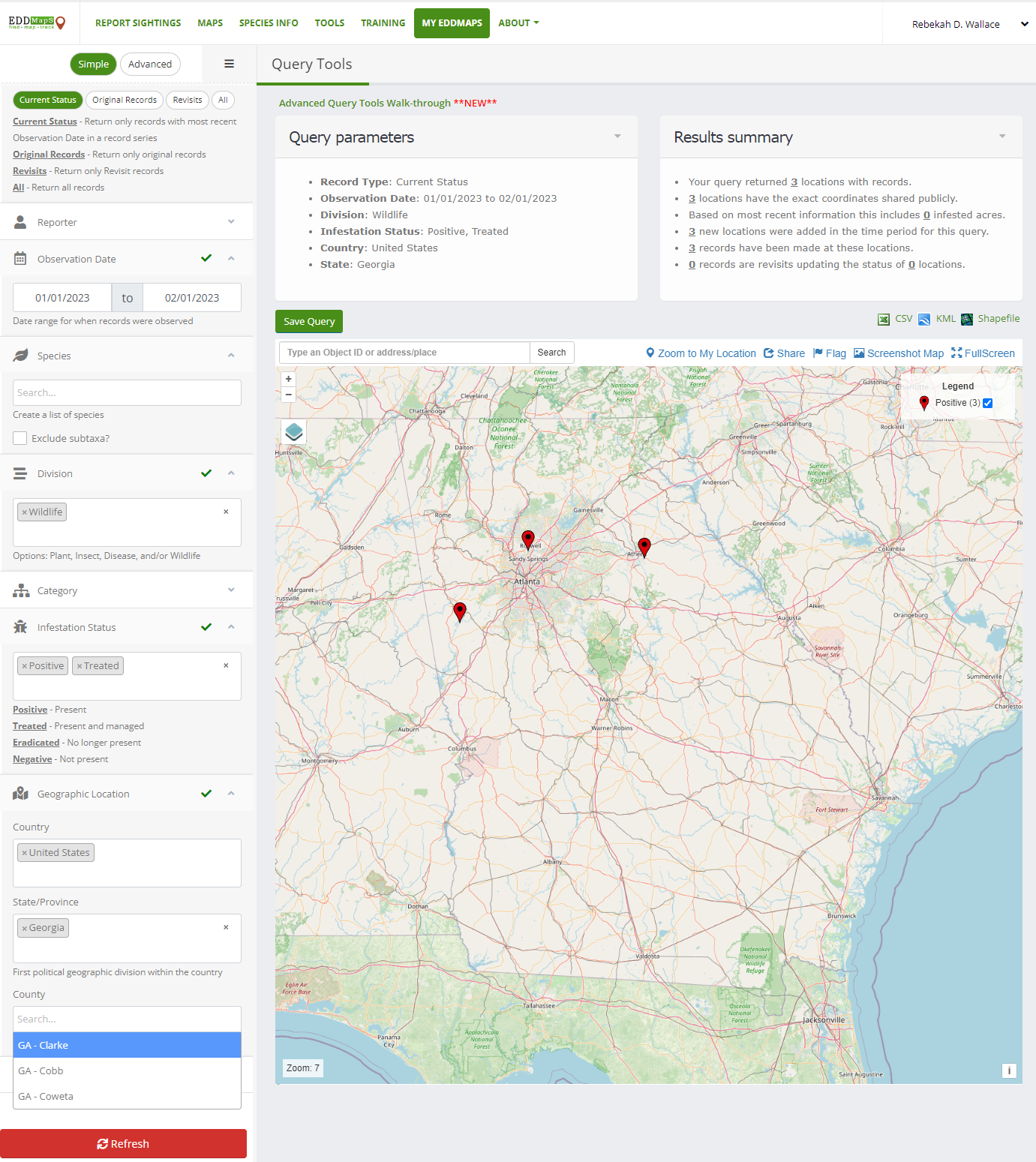
To be able to run the query in the future or use it to create a Custom Data Set, click Save Query.
To download the data set, click the CSV, KML, or Shapefile links above the map.
An email will be sent when the data has been compiled.
For a more in-depth guide of the Advanced Query Tools, review the Advanced Query Tools Walk-Through.
